The Kindle might not be charging due to a faulty battery, issues with the power adapter or charging cable, or problems with the micro-USB power port. To troubleshoot, try resetting the Kindle by holding down the power button for at least 20 seconds. If this doesn’t work, check your charging cable and adapter, or try a different power outlet.
As an avid reader and tech enthusiast, I understand the frustration that comes when your Kindle refuses to charge. It’s like your gateway to the world of literature suddenly shuts down on you. But don’t worry, I’m here to help.
In this blog post, we’ll delve into the common reasons why your Kindle might not be charging and provide practical solutions to get you back to your reading in no time.
I’ve spent countless hours researching, testing, and compiling this information, so you can trust that you’re in good hands. Let’s dive in and solve this issue together.
Common Reasons Why Your Kindle Is Not Charging
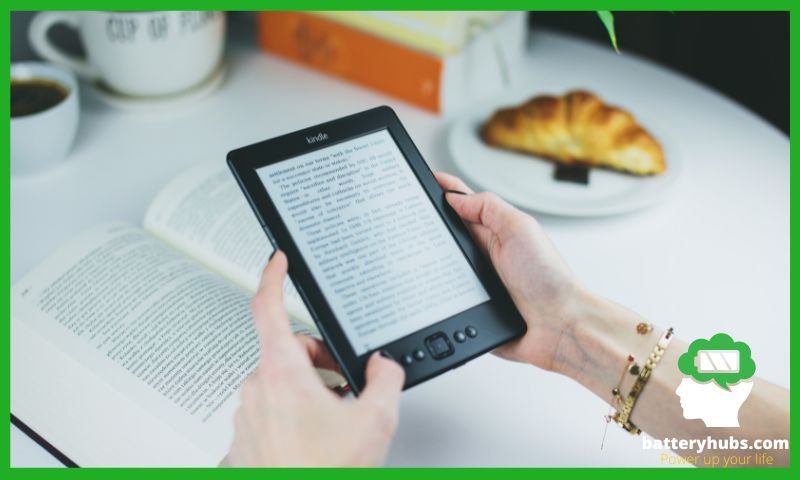
Now that we’ve established the importance of a functioning Kindle, let’s dive into the common reasons why your Kindle might not be charging. One of the most common culprits is a faulty charging cable or adapter.
Faulty charging cable or adapter
One of the most common reasons your Kindle might not be charging is due to a faulty charging cable or adapter. Over time, these components can wear out or become damaged, preventing your device from receiving the power it needs to charge. Always ensure that your charging cable and adapter are in good condition. If you suspect they might be the issue, try using a different cable or adapter to see if that resolves the problem.
Issues with the charging port
Another common issue is problems with the Kindle’s charging port. If the port is dirty, damaged, or loose, your Kindle might not charge properly. You can inspect the charging port visually to check for any obvious issues. If you see any debris or dirt, carefully clean the port using a small, soft brush.
Battery problems
Sometimes, the issue might be with the Kindle’s battery itself. If the battery is old or damaged, it might not hold a charge as it should. In some cases, the battery might need to be replaced. However, before you consider this option, try resetting your Kindle or charging it from a different power source to see if that helps.
Software glitches
Lastly, software glitches can sometimes prevent your Kindle from charging. These glitches can occur for various reasons, such as a failed update or a software conflict. In many cases, performing a soft reset can resolve these issues. To do a soft reset, hold down the power button for about 40 seconds. This won’t delete any of your content, but it will refresh the Kindle’s system.
In conclusion, if your Kindle is not charging, the issue could be due to a faulty charging cable or adapter, issues with the charging port, battery problems, or software glitches. By identifying and addressing these potential issues, you can get your Kindle back up and running in no time.
How to Fix a Kindle That Won’t Charge?
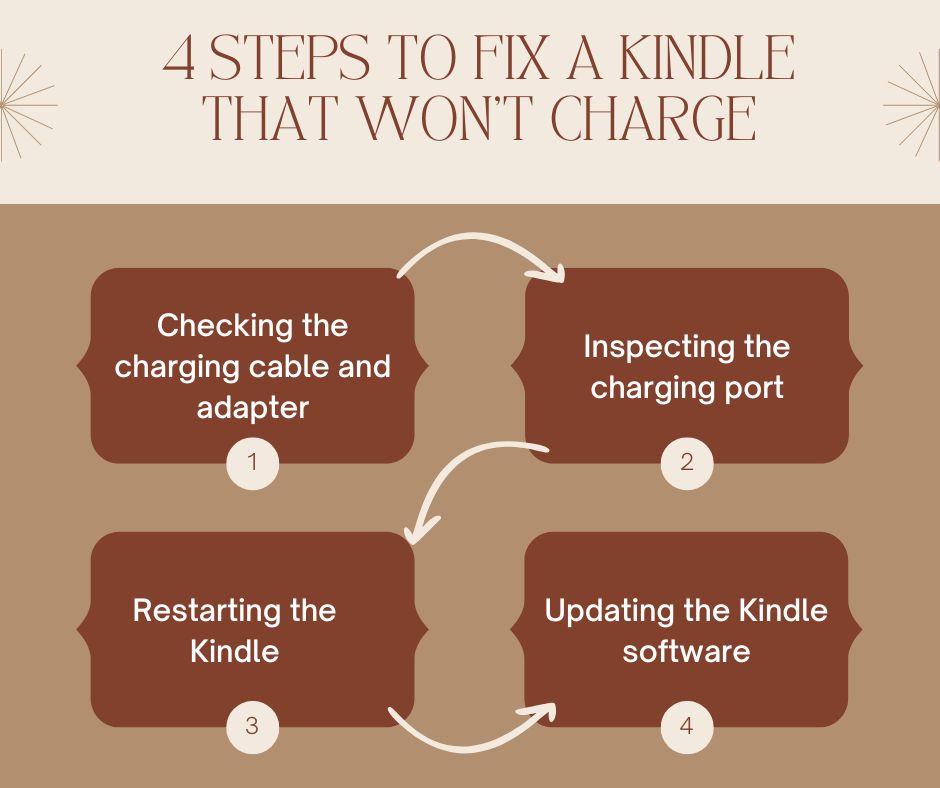
Now that we’ve identified the common reasons why your Kindle might not be charging, let’s dive into the practical steps you can take to fix these issues. First on our list is checking the charging cable and adapter.
Checking the charging cable and adapter
The first step in troubleshooting a Kindle that won’t charge is to inspect the charging cable and adapter. A faulty or damaged charger is often the culprit behind charging issues. Make sure the cable is not frayed or damaged in any way. If you have another charger at hand, try using it to charge your Kindle. This will help you determine whether the problem lies with the charger or the device itself.
Inspecting the charging port
Next, take a look at the charging port on your Kindle. If it’s dirty or obstructed, it may prevent the device from charging. Use a can of compressed air or a small brush to gently clean the port. Be careful not to damage the delicate connectors inside.
Restarting the Kindle
Sometimes, a simple restart can fix a multitude of issues, including charging problems. To restart your Kindle, press and hold the power button for about 40 seconds or until the device restarts. If your Kindle still won’t charge, try a hard reset by holding the power button down for a full minute.
Updating the Kindle software
Lastly, outdated software can sometimes cause charging issues. Make sure your Kindle is running the latest software version. To check for updates, go to the ‘Settings’ menu on your Kindle, select ‘Device Options’, and then ‘System Updates’. If an update is available, download and install it.
In some cases, charging the Kindle from a computer rather than a wall charger can help, as it charges at a different voltage. This method has been reported to bring some ‘bricked’ Kindles back to life.
Remember, if you’ve tried all these steps and your Kindle still won’t charge, it may be time to contact Amazon’s customer service for further assistance.
Now that we’ve covered how to troubleshoot a Kindle that won’t charge, let’s move on to some preventative measures you can take to avoid this issue in the future.
Detailed Steps to Restart Your Kindle

Restarting your Kindle can often resolve many issues, including charging problems. Here’s a step-by-step guide on how to force restart your Kindle:
- Step 1: Press and hold the power button on your Kindle. You’ll find this button on the bottom or back of the device, depending on the model.
- Step 2: Keep holding the power button for about 40 seconds. Yes, it might seem like a long time, but trust me, it’s worth the wait.
- Step 3: After 40 seconds, release the power button. The screen might flash or go black, which is normal.
- Step 4: Wait a few seconds and then press the power button again to turn your Kindle back on.
If your Kindle doesn’t restart, try charging it for at least 30 minutes and then attempt the restart process again.
Remember, a restart won’t erase any content on your Kindle, so you don’t have to worry about losing your precious books or bookmarks. It’s a safe and effective way to troubleshoot various issues, including charging problems.
Now that we’ve covered how to restart your Kindle, let’s explore what to do if your Kindle still won’t charge, despite your best troubleshooting efforts. Don’t worry, we’ve got a few more tricks up our sleeve.
What to Do If Your Kindle Still Won’t Charge?
If you’ve tried all the above steps and your Kindle still refuses to charge, don’t panic. There are still a few more things you can try before reaching out to Amazon’s customer service.
Trying a Different Charging Cable and Adapter
Sometimes, the issue might not be with your Kindle but with the charging cable or adapter. If you have another cable and adapter at hand, preferably one that you know works, give it a try.
- Unplug your current charging cable and adapter from the Kindle and the power source.
- Plug the different charging cables and adapters into your Kindle and the power source.
- Wait for a few minutes to see if the charging indicator appears.
If your Kindle starts charging with a different cable and adapter, then the problem was with your original charging cable or adapter. If it still doesn’t charge, move on to the next step.
Cleaning the Charging Port
Your Kindle’s charging port can accumulate dust and debris over time, which can prevent the charging cable from making a proper connection. Cleaning the charging port might help resolve the issue.
- Unplug the charging cable from your Kindle.
- Use a can of compressed air to blow out any dust or debris from the charging port. Be careful not to damage the port by inserting anything into it.
- Once you’ve cleaned the port, plug the charging cable back in and see if your Kindle starts charging.
Contacting Amazon Customer Service
If your Kindle still won’t charge after trying all the above steps, it’s time to reach out to Amazon customer service. They can help troubleshoot the issue further and, if necessary, arrange for a repair or replacement. You can contact them via the Amazon website.
Remember, if your Kindle is under warranty, repairs or replacements might be covered at no additional cost to you. Always check your warranty status before paying for any repairs.
Now that we’ve covered what to do if your Kindle won’t charge, let’s move on to some preventative measures you can take to avoid this issue in the future.
Preventive Measures to Avoid Kindle Charging Issues
Alright, folks, we’ve been through the trenches together, troubleshooting and fixing our Kindles. But as the old saying goes, “An ounce of prevention is worth a pound of cure.” So, let’s talk about how we can avoid these charging issues in the first place.
Proper Handling and Usage of the Kindle
First things first, treat your Kindle like the precious cargo it is. I mean, it’s carrying all your favorite books, right? According to the information I gathered from various YouTube videos and blog posts, mishandling is one of the leading causes of charging issues.
Here’s a pro tip from yours truly: Avoid using your Kindle while it’s charging. This can cause the device to heat up, which may lead to battery damage over time. Also, remember to unplug your Kindle once it’s fully charged. Overcharging can also degrade the battery’s health.
Regular Software Updates
Next up, keep your Kindle’s software up to date. I know, I know, updates can be annoying, but they often include important fixes and improvements that can prevent charging issues. It’s like giving your Kindle a little health boost.
To check for updates, go to your Kindle’s settings, then select ‘Device Options’, and then ‘System Updates’. If an update is available, you’ll have the option to download and install it.
Using Approved Charging Accessories
Finally, always use approved charging accessories. That cheap charger from the dollar store might be tempting, but it could cost you a Kindle in the long run.
According to a post on iFixit, using a non-approved charger can cause damage to the charging port or the battery. So, stick with the charger that came with your Kindle, or if you need a replacement, make sure it’s a reputable one.
And there you have it, folks! With these preventive measures, you can keep your Kindle in tip-top shape and avoid those pesky charging issues. But remember, if your Kindle does run into trouble, you’ve got the tools to troubleshoot and fix it. Happy reading!
In the next section, we’ll be diving into some more advanced troubleshooting steps for those stubborn Kindles that just won’t cooperate. So, stay tuned!
Conclusion
Well, there you have it, folks! We’ve journeyed through the world of Kindle charging issues together, exploring common problems, solutions, and even preventive measures to keep your beloved e-reader in top shape. Remember, your Kindle is more than just a device; it’s a gateway to countless worlds and stories. So, treat it with care and it will serve you well.
Whether your Kindle is refusing to charge due to a faulty cable, a software glitch, or a stubborn charging port, you now have the knowledge to diagnose and fix the issue. And if all else fails, you know when it’s time to reach out to Amazon’s customer service for further assistance.
But most importantly, we’ve learned that prevention is key. By handling your Kindle properly, keeping its software updated, and using approved charging accessories, you can avoid many common charging issues.
In this guide, we’ve covered a lot of ground on Kindle charging issues, but remember, the principles of battery care and maintenance apply to all devices, not just your Kindle. For more in-depth information on battery-related topics, feel free to explore our other guides.
If you’re a car enthusiast, you might find our guide on how to charge a BMW battery particularly useful. Or perhaps you’re curious about how to test the health of a battery? In that case, our article on how to load test a battery is just what you need.
For the tech-savvy folks out there, we’ve got a detailed guide on how to calibrate a battery on an MSI laptop, which can help extend the battery life of your device.
And let’s not forget about our guides on how to prevent your key fob from draining your car battery and how to keep your amp from draining your car battery. These are must-reads for anyone looking to optimize their vehicle’s battery life.
Lastly, if you’re interested in battery reconditioning, we’ve got you covered. Check out our articles on how to recondition a sealed car battery and how a battery reconditioner works to learn more.
Remember, understanding and taking care of your batteries, whether they’re in your Kindle or your car, can save you time, money, and a whole lot of frustration. So, keep learning, keep exploring, and as always, happy reading!
FAQ
Why is my Kindle not turning on?
If your Kindle is not turning on, it could be due to a depleted battery or a software glitch. Try charging it for at least 30 minutes and then perform a hard reset by holding the power button for 40 seconds. If it still doesn’t turn on, you may need to contact Amazon customer service for further assistance.
How do I reset my Kindle if it won’t charge?
To reset your Kindle, press and hold the power button for 40 seconds until the device restarts. If it doesn’t charge after the reset, try using a different charger and cable. If the problem persists, your Kindle’s battery may be faulty and need replacement.
Can a Kindle battery be replaced?
Yes, a Kindle battery can be replaced. However, it’s not a user-serviceable part, so you’ll need to contact Amazon customer service or a professional repair service to have it replaced.
How long does a Kindle battery last?
The battery life of a Kindle varies depending on the model and usage. On average, a Kindle battery can last between 4 to 10 weeks on a single charge. However, heavy use, such as reading with the backlight on or browsing the internet, can significantly reduce this time.
What should I do if my Kindle won’t charge or turn on?
If your Kindle won’t charge or turn on, try the following steps:
- Reset your Kindle by holding down the power button for 40 seconds.
- Try a different charger and cable.
- Clean the charging port carefully.
- If none of these steps work, contact Amazon customer service for further help.
